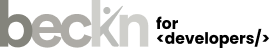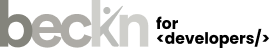Fetching stores that can perform home delivery (Node.js)
In this use case, the user applies a filter before searching to fetch only the stores that can perform home delivery
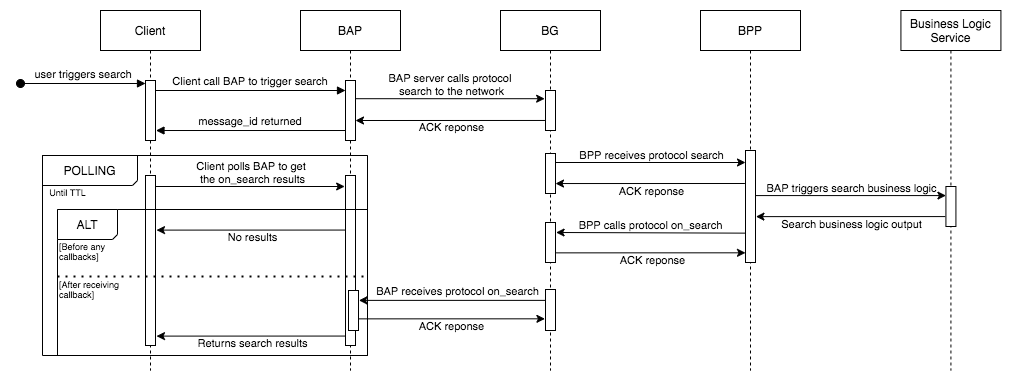
Code snippets
Client calls the BAP server to trigger search:
router.post("/local_retail/search_by_home_delivery", searchByHomeDelivery);
async function searchByHomeDelivery({ body }, res) {
try {
// .. Validate the client request before below function
await generateSearchRequest(body)
} catch (error) {
res.status(500).send(httpResponse("NACK", error));
}
};BAP server generates the protocol request body
// Code to generate the protocol request body i.e. function generateSearchRequest() specified above
async function generateSearchRequest(clientRequestBody) {
/*
Example Request JSON :
{
"context": {
"domain": "local_retail",
"country": "IND",
"city": "std:080",
"action": "search",
"core_version": "0.9.2",
"bap_id": "https://mock_bap.com/",
"bap_uri": "https://mock_bap.com/beckn/",
"transaction_id": "1239890342",
"message_id": "123793824",
"timestamp": "2021-03-23T10:00:40.065Z"
},
"message": {
"intent": {
"fulfillment": {
"type": "HOME-DELIVERY",
"end": {
"location": {
"gps": "12.4535445,77.9283792"
}
}
}
}
}
}
*/
//The below code generates the above example JSON.
const transactionId = _.get(body, "transactionId");
// Returns the Context including MessageId
const context = createContext(transactionId);
const searchRequestBody = {
context,
message: {
intent: {
fulfillment: {
// Construct from the request
},
}
}
};
//call protocol search
const response = await callSearch(searchRequestBody);
res
.status(200)
.send({ ...response.data, messageId: context["message_id"] });
}BAP server calls protocol search to the network
async function callSearch(searchRequestBody) {
// It lookups the registry for BG OR BPP
let uri = lookup();
// Construct Header
const headers = constructAuthHeader(); // Auth Header with digital Signature
return axios({ url: `${uri}/local_retail/search`, method: "POST", data: request, headers});
}BAP receives protocol on_search
/*
Example Response JSON:
{
"context": {
"domain": "local_retail",
"country": "IND",
"city": "std:080",
"action": "on_search",
"core_version": "0.9.2",
"bap_id": "https://mock_bap.com/",
"bap_uri": "https://mock_bap.com/beckn/",
"transaction_id": "1239890342",
"message_id": "123793824",
"timestamp": "2021-06-23T09:53:38.872Z"
},
"message": {
"catalog": {
"bpp/descriptor": {
"name": "Shop EZ"
},
"bpp/providers": [
{
"id": "./retail.kirana/ind.blr/[email protected]",
"descriptor": {
"name": "Pooja Stores"
},
"locations": [
{
"id": "./retail.kirana/ind.blr/[email protected]_location",
"gps": "12.9349377,77.6055586"
}
]
},
{
"id": "./retail.kirana/ind.blr/[email protected]",
"descriptor": {
"name": "Nilgiris"
},
"locations": [
{
"id": "./retail.kirana/ind.blr/[email protected]_location",
"gps": "12.9349406,77.6208795"
}
]
}
]
}
}
}
*/
// Auth middleware authenticates the digital signature of the incoming request
router.post("/local_retail/on_search", auth, onSearch);
async function onSearch({ body }, res) {
// Save the response to Database
await saveToDb(body);
};Client polls BAP to get the on_search results
// Endpoint for the client to poll the search data based on the message id
async function getMessageById(req) {
try {
const messageId = _.get(req, "messageId");
// Get the data using message Id
const response = await getData(messageId);
res.status(200).send(httpResponse('ACK', "", response));
} catch(error) {
res.status(500).send(httpResponse("NACK", error));
}
};